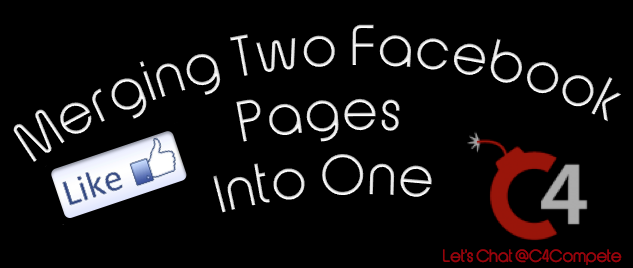How to create a bootable USB flash drive to install Windows 8.

How to create a bootable USB flash drive to install Windows 8 How to install windows 7/8/8.1 into your system. Requirements 1. Windows Operating System Setup.(if you don't have you can download it using torrent from the given below, make sure that you don't Upgrade this OS, or else screen will go blank and you might fac e problem ). Download windows 8 2. USB drive of 8GB, as will run short of memory space in 4GB USB drive. 3. System in which you wanna install windows 8. Instructions This are the steps, that you are basically going to perform while installing Operating System in your PC or Laptop. First of all you need a bootable pen drive. if you don't have can see it how to create it (creating-bootable-pen-drive-using cmd) . or you can also try formatting USB in NTFS mode. Now, once you are done with it, copy the windows OS you already have or you have downloaded using above steps. Check that files have been successfully copied in your USB