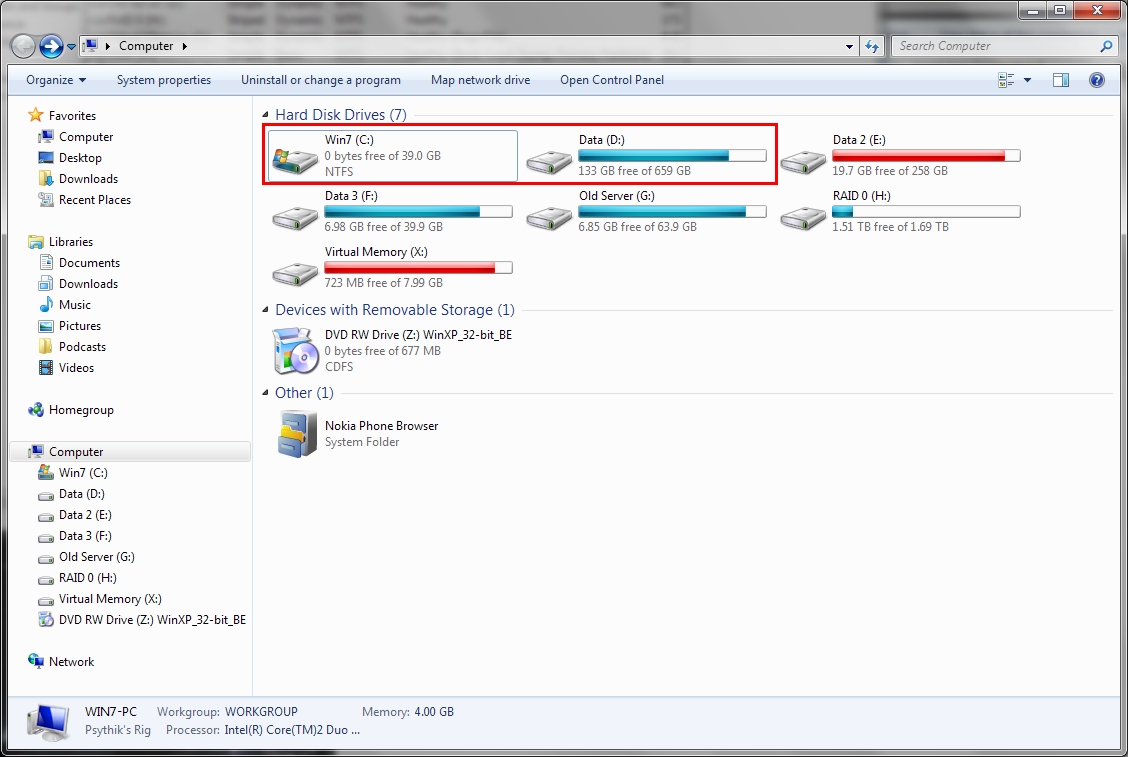How To Crack Internet Download Manager to avail full feature
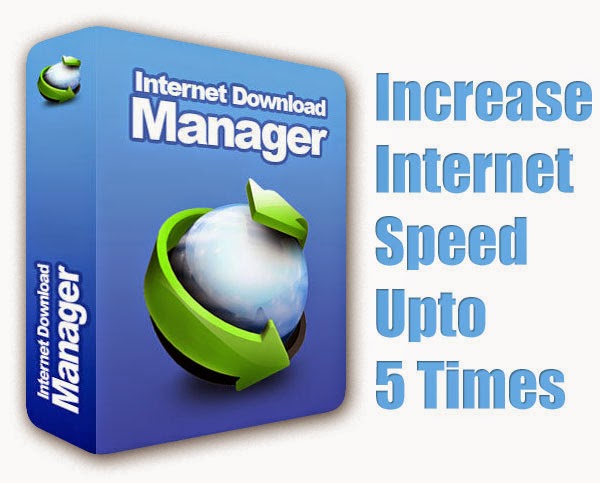
Most of the computer savvy guys must be aware of this trick but yet many freshers don't know of it. so guys this post is for you people. The way or steps you used to crack IDM will be the same to crack any software. So follow each steps very seriously and learn. 1. You will need Internet Download Manager , Download it. Click Here 2. Extract Internet Download Manager(IDM) using Winzip or Winrar. 3. You will find thee files as shown in screenshot. 4. Install the program by clicking " idman623 ".(Do not finish the setup Untill below process is carried out) 5. Open Crack folder. 6. Copy files inside Crack folder 7. Paste the copied file and Replace it In the Default Install Directory i.e. [C:\Program Files\Internet Download Manager] OR [C:\Program Files (x86)\Internet Download Manager] 8. Click on " Key " file and allow it to edit your registry file settings. 9. click on Finish Setup, and allow it to integrate through different browser...