How to Make a password protected files
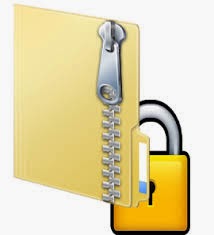.jpg)
Ok guyz, today i gonna tell you how to protect your files with passwords so even if someone get your files they can't see what secrets documents or files is there. How to Make a password protected files. 1. Download a zip utility. WinZip and Winrar is very popular, and an evaluation version is available free. Note : I have done it using Winrar you can use Winzip or Winrar. 2. Select the files you want to add protection 3. Right click to it, go to Add to Archive. 4. Go to Advanced Tab and under that go to Set Password.. 5. Now Enter Password and Re-enter password for verification .( Make sure both your passwords are similar ) 6. Check the Encrypt file names option 7. In Add to Archive, enter the path and name you want your zip file to have. 8. click ok a...