How to Change IMEI Address in Android without any Software
How to Change IMEI Address in Android without any Software
========================================
changing IMEI address may be fix error "invalid IMEI" after reset android phone
changing IMEI address may be fix error "invalid IMEI" after reset android phone
enjoy the trick please share this trick because if you go to shop to repair IMEI number error, so
you have to pay around 500 rupees.
1. open dialer and type *#*#3646633#*#* wait...
2. now select "cds information"
then select "radio information'
then select "radio information'
3. select "phone 1" and type
the code AT+EGMR=1.7.""
the code AT+EGMR=1.7.""
4 now see your IMEI number
above battery or bill and type
into " IMEI number"
above battery or bill and type
into " IMEI number"
5. now press button "send at
command"
command"
then reboot phone .....
NOTE :- please type your
original IMEI number, entering
wrong number may be crash
your network
original IMEI number, entering
wrong number may be crash
your network
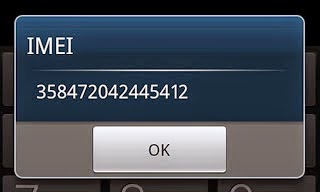


Comments
Post a Comment