How to send message in Facebook when blocked??
How to send message in Facebook when blocked ?

Here's a Trick to:
- Send Messages even when you are blocked.
- Send Messages to a non-friend.
- Send Messages when some one Unfriend you.
We have a single trick for these 3,
You will find this Pop-up box showing " You're temporarily blocked " but don't worry we have the trick, Follow below given steps.
- Go to the person's profile, to whom you want to send messages.
- Copy his Facebook user ID in the Address bar ( facebook.com/username)
- After copying, Go to your mail account (say, Gmail), which should be get connected with your Facebook account.
- Create a new mail, and in the recipient field give the username@facebook.com.
- Type your message and click send : )
And definitely it would have sent.

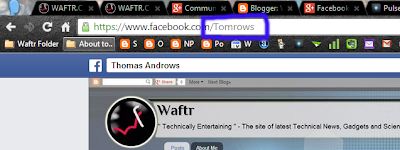


Comments
Post a Comment